如何配置 Waters DHCP 服务器以控制以太网仪器 - WKB7330
目的
配置 Waters DHCP 服务器以控制以太网仪器
环境
- Empower
- Breeze
- MassLynx
- ChromScope
步骤
- 关闭仪器的电源。
- 打开 Waters DHCP Server configuration wizard.exe。在 Empower 中:C:\Empower\Instruments\Waters DHCP Server Configuration.exe。在 MassLynx 中:C:\Program files x86\Waters Instruments\Waters DHCP Server Configuration.exe
2.1. 选择 server(服务器)> Configuration wizard(配置向导)。
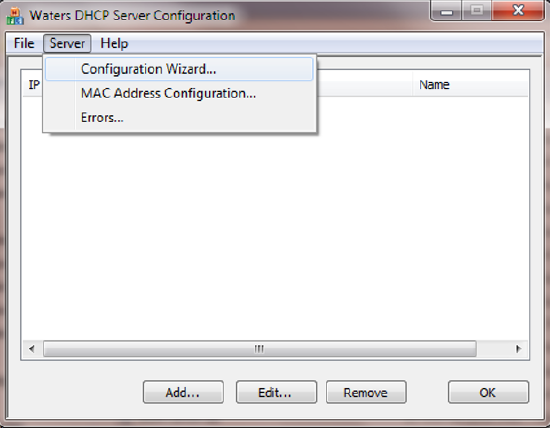
2.2. 选择仪器连接的以太网卡(对于 MassLynx 系统,即仪器 LAN)。
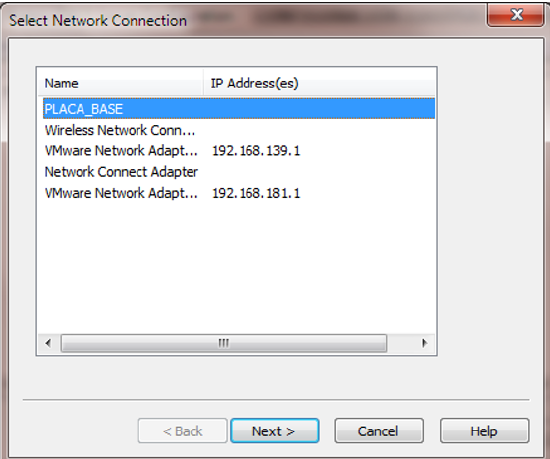
2.3. 选择 IP 地址,然后单击 Next(下一步)。如果缺省 IP 地址与本地地址的 IP 范围相同,请使用 Alternate(备用)选项或 Custom IP(自定义 IP)选项。
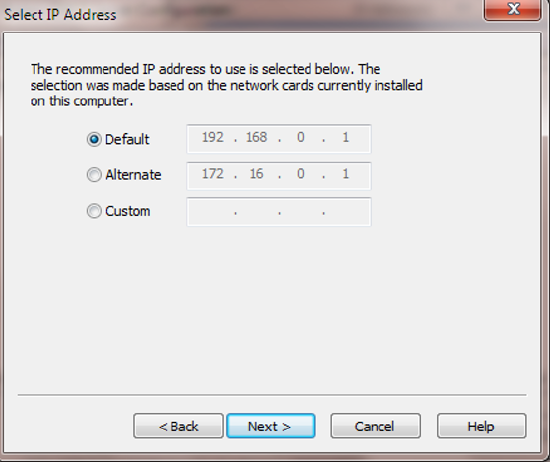
2.4. 选择 Finish(完成)。您的 PC 将自动重启。
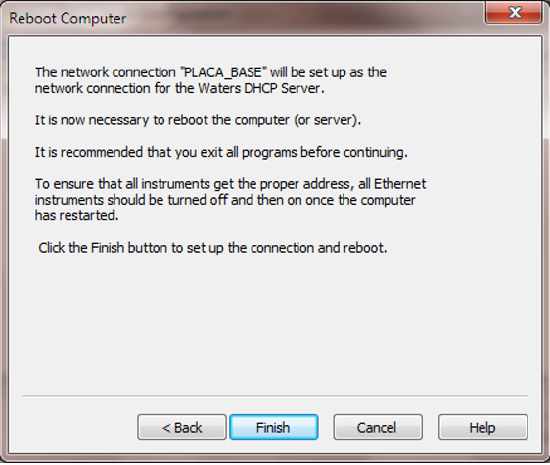
3. PC 重新启动后,执行 C:\Empower\Instruments\Waters DHCP Server Configuration.exe 或 C:\Program files x86\Waters Instruments\Waters DHCP Server Configuration.exe。
4. 打开所有仪器的电源,等待所有仪器出现在列表中。
附加信息
另请参阅 Ethernet Instrument Getting Started Guide(《以太网仪器入门指南》)(71500074403ZH)
如果仪器未填充,请使用 Alternate IP(备用 IP)重复此操作,如果该重复操作后仍不起作用,请使用自定义 IP 地址
id7330, BREEZESW, EMP2LIC, EMP2OPT, EMP2SW, EMP3GC, EMP3LIC, EMP3OPT, EMP3SW, EMPGC, EMPGPC, EMPLIC, EMPOWER2, EMPOWER3, EMPSW, MLYNX, MLYNXV41, SUP, SUPBZ, SUPMM