如何接收每月的 Waters 服务和支持电子邮件 - WKB268127
文章编号: 268127点击此处访问英文版本文章
目的
接收每月的 Waters 服务和支持电子邮件。
环境
Waters 网站
步骤
如果您还没有 Waters.com 帐户,请先创建帐户:
创建帐户。
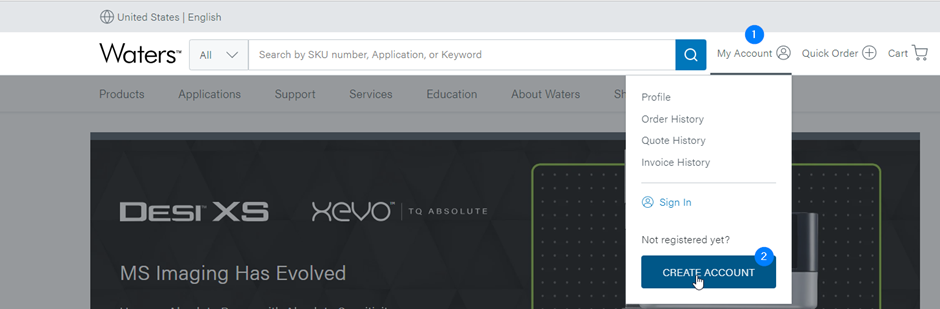
您需要一个有效支持计划的序列号和在 Waters 注册的公司名称。(请向支持人员询问确切名称。)
如果您已有帐户或刚刚创建帐户,请在 Waters.com 上登录您的帐户:
转到您的个人资料。
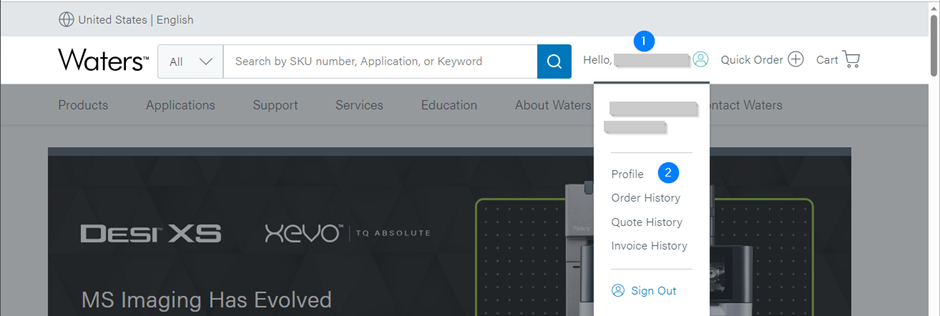
如果您已订阅每月的支持电子邮件,您将在以下屏幕中看到短语 I want to receive communications from Waters(我想接收来自Waters的邮件):
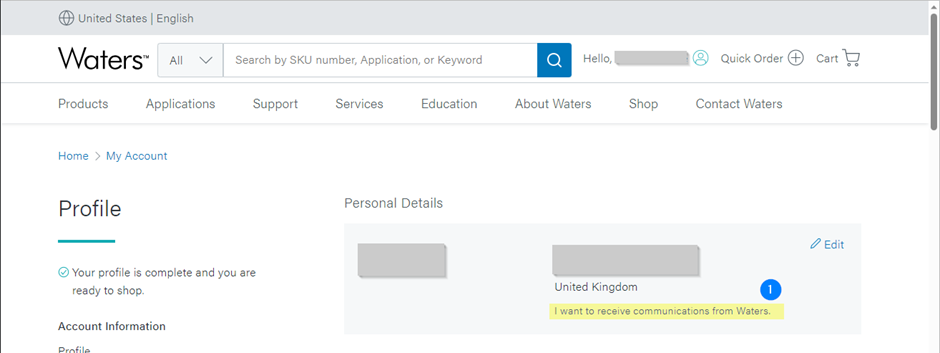
如果没有看到,请单击“编辑”按钮:
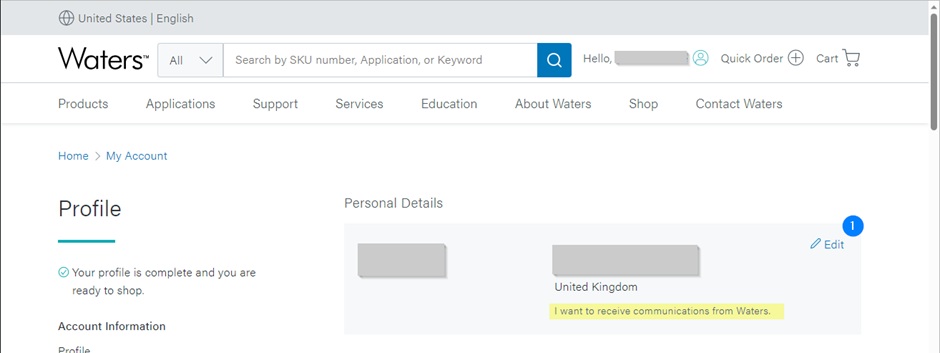
向下滚动并找到 I agree to receive marketing and relevant content, product or service communications from Waters and its affiliated companies via mail, email, or other electronic means (optional)(我同意通过邮件、电子邮件或其他电子方式接收来自 Waters 及其附属公司的营销及相关内容、产品或服务通讯(可选))复选框,并确保已选中:
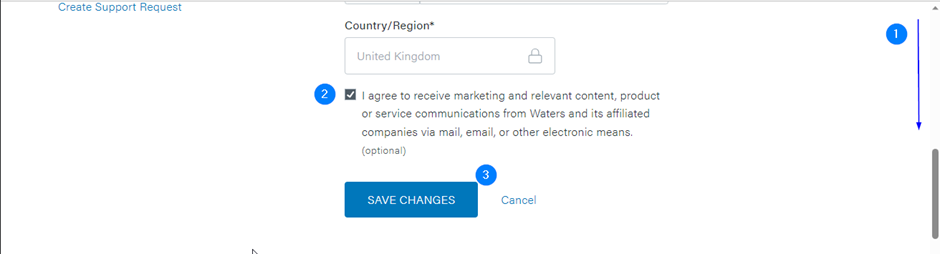
单击“保存更改”。
您应该会开始收到每月一次的 Waters 服务和支持电子邮件。
附加信息
id268127,