在液相配置期间尝试安装 KB2999226 以修复部署管理器时出现错误 The update is not applicable to your computer(此更新不适用于您的计算机)- WKB20765
文章编号: 20765点击此处访问英文版本文章
故障描述
- 打开部署管理器配置 ACQUITY 液相并安装新 ICOPS 时显示以下信息:
Deployment Manager
Before continuing with this installation, download and install the x64 or x86 Update KB2999226 from Microsoft's website.
When you close this window, the set-up program will abort.
(继续进行此安装前,请先从 Microsoft 网站下载并安装 x64 或 x86 Update KB2999226。如果您关闭此窗口,设置程序将中断。) - 搜索 KB2999226 更新并从 Microsoft 网站下载
- 安装补丁程序失败,并显示以下信息:
Windows Update Standalone Installer
The update is not applicable to your computer.
(此更新不适用于您的计算机。)
环境
- MassLynx 软件
- Windows 7 专业版 SP1
- Lenovo 64 位基础版 PC(64 位)
原因
选择的补丁程序版本不正确。
Internet 搜索的主题“hit”为 32 位 (x86) 版本的补丁程序。
附加信息
注意:32 位补丁程序的 Microsoft 页面不会显示 Windows 版本,但 64 位版本会显示。
32 位版本:
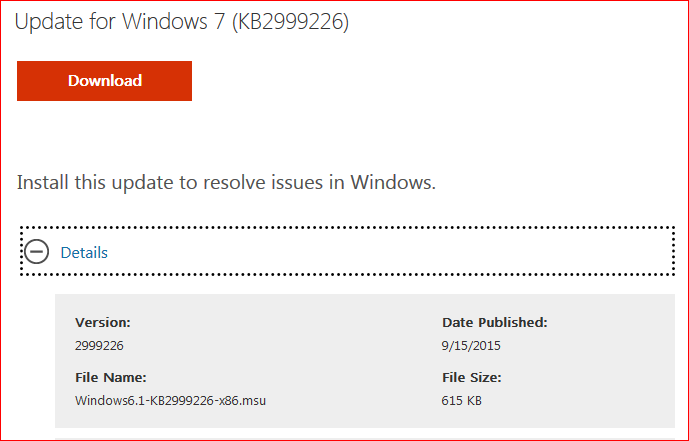
64 位版本:
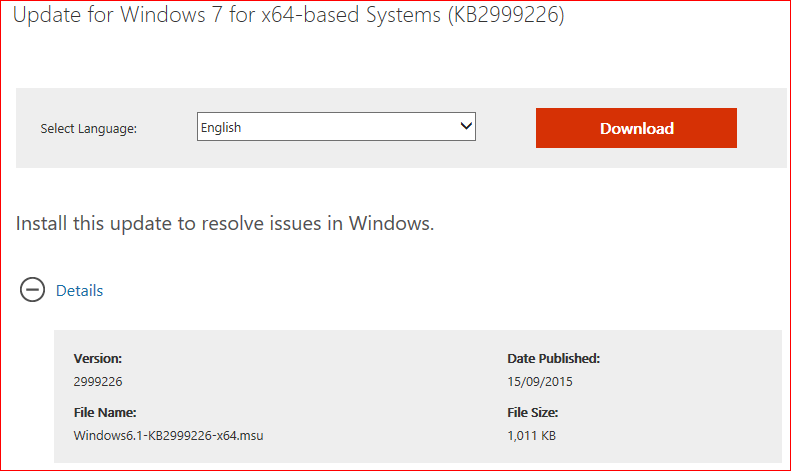
id20765, LENOVEMP, LENOVMLYNX, LENOVUNIFI, MLYNX, MLYNXV41, SUPMM