Empower 3 错误“The application was unable to start correctly (0xc0000022). Click OK to close the application”- WKB228216
文章编号: 228216点击此处访问英文版本文章
故障描述
- 从生产和测试服务器的桌面图标启动 Empower 时,
Empower.exe - 应用程序错误
“The application was unable to start correctly (0xc0000022). Click OK to close the application”(应用程序无法正确启动 (0xc0000022)。请单击 "确定" 关闭应用程序)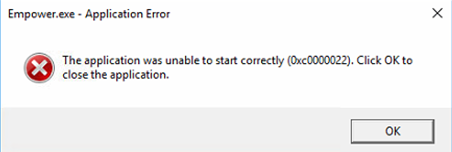
- 客户端登录没有问题
- 右键单击驱动器上的 Empower.exe,可以正常运行程序
- 通过添加到桌面的 Empower.exe 快捷方式打开 Empower 时,
Empower.exe - 系统错误
“The program can't start because MIL3.dll is missing from your computer. Try reinstalling the program to fix this problem”(由于计算机中缺失 MIL3.dll,程序无法启动。请尝试重新安装程序以修复此问题)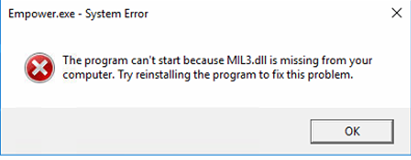
环境
- Empower 3 软件
- Empower 3 企业版
- Feature Release 5 Service Release 5
原因
oci.dll 文件权限不正确。
解决方法
在此文件的属性中选中“允许”全部的“Everyone 的权限”。
附加信息
Process Monitor 应用程序会确定哪个文件出错。
id228216, EMP2LIC, EMP2OPT, EMP2SW, EMP3GC, EMP3LIC, EMP3OPT, EMP3SW, EMPGC, EMPGPC, EMPLIC, EMPOWER2, EMPOWER3, EMPSW, SUP